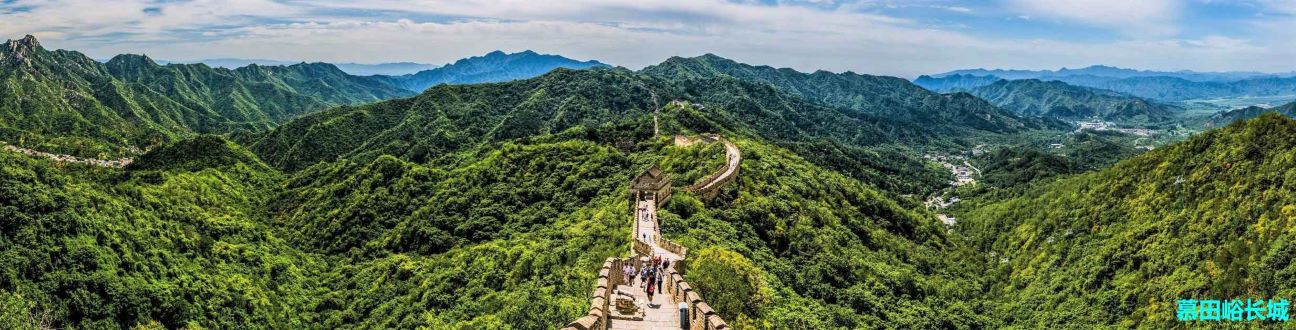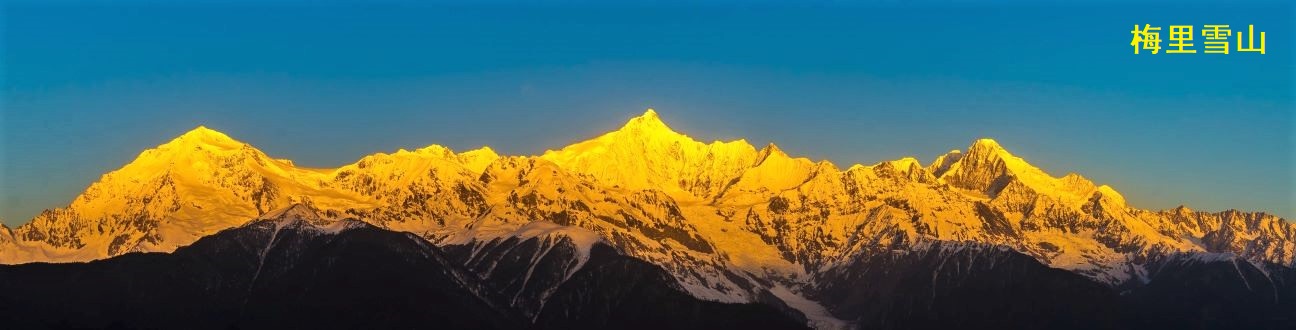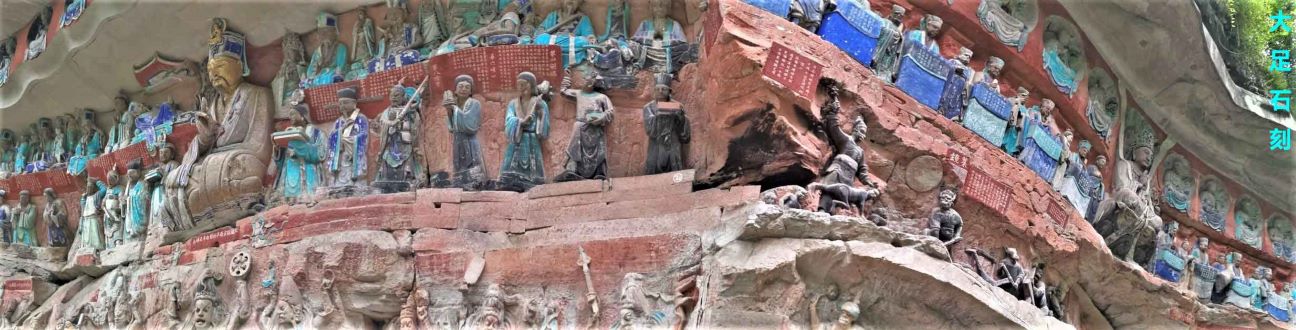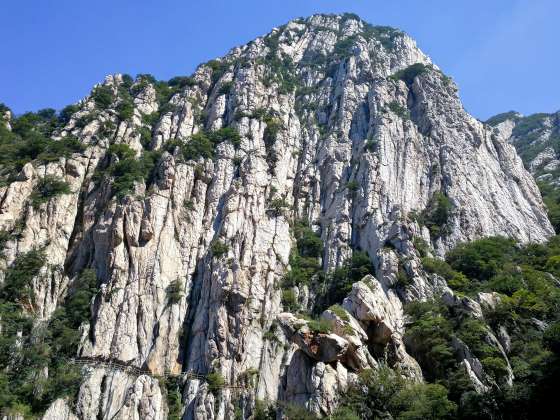WordPress 媒体文件分类管理
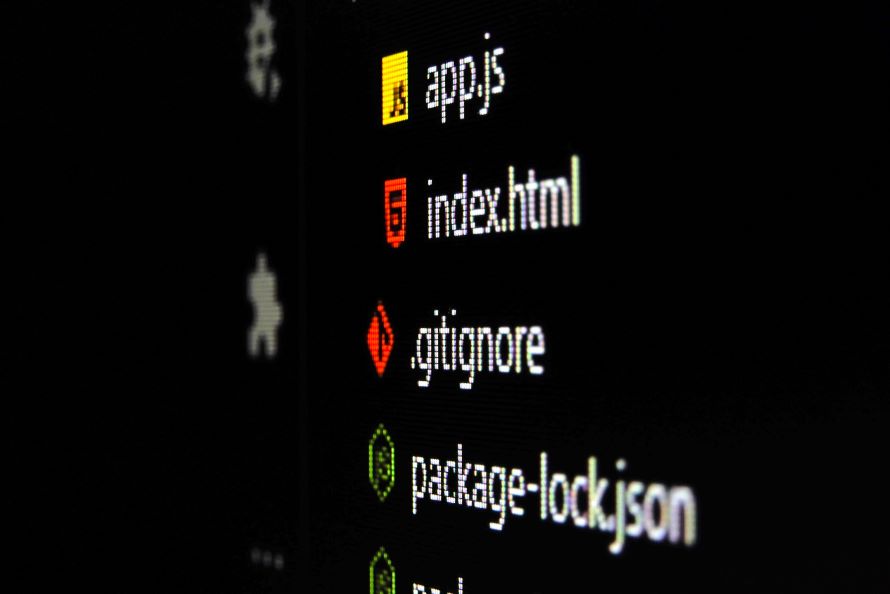
媒体文件是 WordPress 内置的一种内容类型,叫做 “Attachment”,其它的还有如 Post、Page 等,目前 Post、Page 提供了分类管理的机制,就是目录和标签(category、tag),但媒体文件这种内容类型并没有提供相应的分类管理方法,本篇文章就介绍实现媒体文件分类管理的机制和方法。
在之前的两篇文章中,我们介绍过用户自定义的内容类型和分类,媒体文件这种内容类型在 WordPress 中是 Attachment,对其做内容分类管理可以使用系统内置的目录方法(term 可以复用),也可以创建自定义的分类方法(taxonomy)。
一、注册分类方法并关联内容类型
分类方法可以使用系统内置的目录(category),也可以使用自定义的,注册的时候关联 Attachment 内容类型。
public function taxonomy_init() {
// 注册分类方法,可以自定义
$taxonomy = 'mediacat';
$args = array(
'hierarchical' => true,
'show_admin_column' => true,
'public' => false,
'show_ui' => true,
'update_count_callback' => '_update_generic_term_count'
);
register_taxonomy( $taxonomy, array( 'attachment' ), $args );
}分类方法创建和内容类型关联一般放到系统的 ‘init’ 这个 action 中:
add_action( ‘init’, ‘taxonomy_init’ );
_update_generic_term_count 这个回调函数是当分类中的内容数量改变时被调用。
_update_post_term_count(),用于关联到 Post 这种内容类型时使用。
二、媒体管理界面上显示自定义分类项
新建的分类需要作为过滤条件显示在媒体管理界面上,要分成两种方式来处理,即列表方式和网格方式。
1、列表方式
列表方式使用系统 action 钩链 “restrict_manage_posts”,主要是获取分类及相关信息并创建界面元素。
add_action( ‘restrict_manage_posts’, ‘media_category_filter’ );
public function media_category_filter() {
global $wp_query, $current_screen;
if ( 'upload' == $current_screen->base ) {
// 当前界面在媒体管理界面
$taxonomy = 'mediacat';
$selected = isset( $wp_query->query[$taxonomy] ) ? $wp_query->query[$taxonomy] : 0;
$dropdown_options = array(
'taxonomy' => $taxonomy,
'name' => $taxonomy,
'class' => 'media-filter', //css
'show_option_all' => __( 'All categories', 'wp-media-library-categories' ),
'hide_empty' => false,
'hierarchical' => true,
'orderby' => 'name',
'selected' => $selected,
'show_count' => true,
'echo' => true,
'walker' => new media_walker_category_filter(),
'value_field' => 'slug'
);
wp_dropdown_categories( $dropdown_options ); // 获取分类名称及其关联的媒体文件数量
}
}media_walker_category_filter 这个类可以对处理分类下拉列表时对每个条目做预处理,比如处理每个分类项关联的媒体文件数量。父类是 Walker_CategoryDropdown(系统内置),具体的数据是通过 wp_dropdown_categories 系统调用得到的。
class media_walker_category_filter extends Walker_CategoryDropdown {
function start_el( &$output, $term, $depth = 0, $args = array(), $id = 0 ) {
$pad = str_repeat( ' ', $depth * 3 ); //父子项缩进处理
$term_name = apply_filters( 'list_cats', $term->name, $term );
if( ! isset( $args['value'] ) ) {
$args['value'] = $term->slug;
}
//分类项是否被选中
$value = $args['value'];
if ( 0 == $args['selected'] && isset( $_GET['mediacat'] ) && '' != $_GET['mediacat'] ) {
$args['selected'] = $_GET['mediacat'];
}
//生成选项标签
$output .= '<option class="level-' . $depth . '" value="' . $value . '"';
if ( (string) $value === (string) $args['selected'] ) {
$output .= ' selected="selected"';
}
$output .= '>';
$output .= $pad . $term_name;
//处理该项分类中的媒体文件数量
if ( $args['show_count'] )
$output .= ' (' . $term->count . ')';
$output .= "</option>\n";
}
}2、网格方式
网格方式使用系统 action 钩链 “admin_enqueue_scripts” 创建界面元素。
add_action( ‘admin_enqueue_scripts’, ‘enqueue_media_action’ );
public function enqueue_media_action() {
global $pagenow;
if(wp_script_is( 'media-editor' ) && 'upload.php' == $pagenow) {
$taxonomy = 'mediacat';
$dropdown_options = array(
'taxonomy' => $taxonomy,
'class' => 'media-filter',
'hide_empty' => false,
'hierarchical' => true,
'orderby' => 'name',
'show_count' => true,
'walker' => new media_walker_category_gridfilter(),
'value' => 'id',
'echo' => false
);
} else return;
//获取分类项数据
$media_terms = wp_dropdown_categories( $dropdown_options );
$media_terms = preg_replace( array( "/<select([^>]*)>/", "/<\/select>/" ), "", $media_terms );
// grid-media-views.js 代码部分在下面说明
wp_enqueue_script( 'grid-media-views', plugins_url( 'js/grid-media-views' . '.js', __FILE__ ), array( 'media-views' ), null, true );
//为 grid-media-views.js 准备数据
wp_localize_script( 'grid-media-views', 'media_grid', array(
media_taxonomies => '{"' . $taxonomy . '":{"list_title":"' . __( 'All categories', 'wp-media-library-categories' ) . '","term_list":[' . substr( $media_terms, 2 ) . ']}};'
));
}分类条目预处理 Walker:
class media_walker_category_gridfilter extends Walker_CategoryDropdown {
function start_el( &$output, $term, $depth = 0, $args = array(), $id = 0 ) {
$pad = str_repeat( ' ', $depth * 3 );
$term_name = apply_filters( 'list_cats', $term->name, $term );
$output .= ',{"term_id":"' . $term->term_id . '",';
$output .= '"term_name":"' . $pad . esc_attr( $term_name );
if ( $args['show_count'] ) {
$output .= ' ('. $term->count .')';
}
$output .= '"}';
}
}分类条目界面及选择后响应处理代码(grid-media-views.js):
需要说明一下,网格方式媒体文件管理部分采用了基于 backbone.js 的 WordPress 媒体库 wp.media。
(function($){
var media = wp.media;
media.view.AttachmentFilters.Taxonomy = media.view.AttachmentFilters.extend({ //对系统内置的分类过滤器做扩展
tagName: 'select', //界面元素是 select
createFilters: function() { //过滤函数,创建分类项条目
var filters = {};
var that = this;
//创建每个分类条目的过滤条件(显示名称和值)
_.each( that.options.termList || {}, function( term, key ) {
var term_id = term['term_id'];
var term_name = $("<div/>").html(term['term_name']).text();
filters[ term_id ] = {
text: term_name,
priority: key+2
};
filters[term_id]['props'] = {};
filters[term_id]['props'][that.options.taxonomy] = term_id;
});
//分类项“所有”的显示名称和值
filters.all = {
text: that.options.termListTitle,
priority: 1
};
filters['all']['props'] = {};
filters['all']['props'][that.options.taxonomy] = null;
this.filters = filters;
}
});
var curAttachmentsBrowser = media.view.AttachmentsBrowser;
media.view.AttachmentsBrowser = media.view.AttachmentsBrowser.extend({ //对内置的管理界面做扩展
//媒体管理界面Toolbar中创建分类项,使用上面自定义过滤器
createToolbar: function() {
var filters = this.options.filters; curAttachmentsBrowser.prototype.createToolbar.apply(this,arguments);
var that = this,
i = 1;
//分类项数据来自上面 enqueue_media_action 函数
$.each(media_grid.media_taxonomies,
function(taxonomy, values)
{
if ( values.term_list && filters )
{ //工具条中显示分类项选择
that.toolbar.set( taxonomy+'-filter', new media.view.AttachmentFilters.Taxonomy({
//扩展界面和系统model、controller做绑定
controller: that.controller,
model: that.collection.props,
priority: -80 + 10*i++,
taxonomy: taxonomy,
termList: values.term_list, //分类条目列表
termListTitle: values.list_title, //“所有”选项显示名
className: 'taxonomy-filter attachment-'+taxonomy+'-filter'
}).render() );
}
});
}
});
})( jQuery );三、媒体文件“附件详情”编辑界面提供分类项选择
媒体文件编辑界面提供创建新的分类项及子项条目,也能选择归属条目(操作界面系统自动生成),而附件详情编辑界面只能选择归属的分类项。
分类条目选择界面是在系统钩链 “attachment_fields_to_edit” 中完成。
add_filter( ‘attachment_fields_to_edit’, ‘media_attachment_fields_to_edit’, 10, 2 );
public function media_attachment_fields_to_edit( $form_fields, $post ) {
foreach ( get_attachment_taxonomies( $post->ID ) as $taxonomy ) {
$terms = get_object_term_cache( $post->ID, $taxonomy );
$t = (array)get_taxonomy( $taxonomy );
if ( ! $t['public'] || ! $t['show_ui'] ) {
continue;
}
if ( empty($t['label']) ) {
$t['label'] = $taxonomy;
}
if ( empty($t['args']) ) {
$t['args'] = array();
}
if ( false === $terms ) {
$terms = wp_get_object_terms($post->ID, $taxonomy, $t['args']);
}
$values = array();
foreach ( $terms as $term ) {
$values[] = $term->slug;
}
$t['value'] = join(', ', $values);
$t['show_in_edit'] = false;
if ( $t['hierarchical'] ) {
ob_start();
//获取分类项条目,生成操作界面并输出
wp_terms_checklist( $post->ID, array( 'taxonomy' => $taxonomy, 'checked_ontop' => false, 'walker' => new media_walker_taxonomy_checklist() ) );
if ( ob_get_contents() != false ) {
$html = '<ul class="term-list">' . ob_get_contents() . '</ul>';
} else {
$html = '<ul class="term-list"><li>No ' . $t['label'] . '</li></ul>';
}
ob_end_clean();
$t['input'] = 'html';
$t['html'] = $html;
}
$form_fields[$taxonomy] = $t;
}
return $form_fields;
}分类条目预处理 Walker:
class media_walker_taxonomy_checklist extends Walker {
var $tree_type = 'category';
var $db_fields = array(
'parent' => 'parent',
'id' => 'term_id'
);
function start_lvl( &$output, $depth = 0, $args = array() ) {
$indent = str_repeat( "\t", $depth );
$output .= "$indent<ul class='children'>\n";
}
function end_lvl( &$output, $depth = 0, $args = array() ) {
$indent = str_repeat( "\t", $depth );
$output .= "$indent</ul>\n";
}
function start_el( &$output, $term, $depth = 0, $args = array(), $id = 0 ) {
extract( $args );
// 自定义分类方法
$taxonomy = 'mediacat';
$name = 'tax_input[' . $taxonomy . ']';
$class = in_array( $term->term_id, $args['popular_cats'] ) ? ' class="popular-category"' : '';
//输出分类项条目
$output .= "\n<li id='{$taxonomy}-{$term->term_id}'$class>" .
'<label class="selectit"><input value="' . $term->slug . '" type="checkbox" name="' . $name . '[' . $term->slug . ']" id="in-' . $taxonomy . '-' . $term->term_id . '"' .
checked( in_array( $term->term_id, $args['selected_cats'] ), true, false ) .
disabled( empty( $args['disabled'] ), false, false ) . ' /> ' .
esc_html( apply_filters( 'the_category', $term->name ) ) . '</label>';
}
function end_el( &$output, $term, $depth = 0, $args = array() ) {
$output .= "</li>\n";
}
}通过上述代码就可以实现一个简单的媒体文件分类管理的功能,了解清楚原理后还可以进一步拓展更多的管理方法,完成更多复杂的操作。
上述代码参考并引用自这个网址,感谢分享。